I’m sure you’re tired of searching for free Netflix cookies. Last updated today, these cookies will save you from typing your email ID and password repeatedly to access a premium account.
You must have been fed up with clicking on ads and links on various sites that promise working premium account cookies. Most sites claim that you will receive free premium cookies after completing surveys; however, you often receive spam and malware from those sites. But there’s no need to worry anymore, guys; your wait is over when you reach my place.
Here, I’m providing free, working cookies. Guess what? You don’t need to click on surveys. All cookies here are just for you, and you get them for free.
In our previous article, Free Netflix Premium Accounts, we discussed Netflix premium accounts and their features, along with working Netflix premium accounts. We provided that information for free, just for you guys.
| Company Name | Netflix |
| Year Founded | 29 August 1997 |
| Founders | Marc Randolph [Reed Hastings: co-founder and Executive Chairman] |
| Headquarters | Los Gatos, California, United States |
| Subscribers | 269.6 million paid subscribers worldwide |
| Services | Movies, TV series, documentaries, and more are available. |
| Countries Served | More than 190 countries provide Netflix. |
| Revenue (2024) | $9.49 billion |
| Number of Employees | 12,800 employees+ |
| Key Competitors | Amazon Prime Video, Disney+, HBO Max, Hulu, Apple TV+, Paramount+ |
- 1 Some Main Points About Netflix Cookies
- 2 What are premium Netflix cookies?
- 3 What are premium Netflix cookies? How do they work for you?
- 4 [WORKING] Netflix Premium Cookies
- 5 Netflix Cookies are Updated Hourly
- 6 How to Use Premium Cookies to Get Access
- 7 Netflix.com/clearcookies From Your Browser?
- 8 How to Clear Cookies on a Phone?
- 9 FAQ On Netflix Cookies
- 9.1 How do I find Netflix cookies?
- 9.2 How do I download Netflix cookies?
- 9.3 How do I use Netflix Premium cookies?
- 9.4 How can I get Netflix for free forever?
- 9.5 How can I get Netflix for free?
- 9.6 Are Netflix cookies safe?
- 9.7 Can I get a personal Netflix account using these cookies?
- 9.8 How do I get a Netflix account if I don’t want cookies?
- 9.9 Are Netflix cookies free?
- 9.10 Does Netflix use cookies?
- 9.11 Conclusion
Some Main Points About Netflix Cookies
Netflix cookies allow users to watch Netflix for free. Cookies can be used to access Netflix content without logging in. Cookies can also be used to access content from other countries.
You have already experienced the most popular premium features of Netflix Premium using the free Netflix account information provided in the previous article. If you haven’t checked out our previous article and linked to it, feel free to share your experience here.
In this article, we will reduce It’s annoying to have to type in your email and password every time. So you can enjoy Netflix Premium without worrying.

Premium Netflix cookies are a type of code used to access Netflix’s premium version. They allow users to view all content available on the platform without paying a subscription. Premium Netflix cookies are legal and safe to use.
Netflix is a global market leader and one of the most prominent media streaming companies, doing well in business. Netflix is currently producing its shows and gaining massive popularity among users who love to watch movies, TV shows, and much more with their family and friends.
If you want to explore and experience Netflix’s excellent premium features, you must pay between $7 and $15, depending on the plan and features you choose. Many of you may need to access Netflix’s premium content but don’t want to spend money on it. Well, that’s normal; who wouldn’t love things for free? For that, I have the right solution for you.
Here are some working Netflix premium cookies I provided. You need to follow the instructions I’m giving you here to gain premium access using these cookies. The best part is that you can get them for free.

You may know what cookies are and how they work. However, for simplicity, let me assume that everyone here is unaware of browser cookies and how they function. We use many websites daily, and some ask us to create an account on their site.
After logging in, the form of data changes, and the website stores the data in our browser for further use. Browser login data is called cookies. Cookies enhance the browsing experience and speed up site loading.
READ MORE: [Working] Free Hulu premium accounts | Latest Updated
We can export cookies from our browser, which can be used in another browser to access the website. In this case, we have exported premium cookies for you so that you don’t need to enter your email and password to access premium content every time.
Once you place premium cookies in your browser, you can access premium content anytime and enjoy premium features without hassle. Follow these steps carefully, and you will be ready to proceed.
In this section, I will share the hottest trick for getting a free Netflix trial without a credit card. For more information, click on the link below.
[WORKING] Netflix Premium Cookies
Here, you can find the ultimate premium cookie boxes. I have shared some working premium Netflix account cookies that are updated hourly. Enjoy!
It is recommended to use the session share extension. These premium cookies allow you to access Netflix for free. Click on the boxes below to start. Have fun!

Free Netflix Cookies #1
| ACCOUNT TYPE | Premium |
| STATUS | Working |
| Netflix cookies | Page – 1 |
| PLAN | 4 Screen UHD |
Free Netflix Cookies #2
| ACCOUNT TYPE | Premium |
| STATUS | Working |
| Netflix cookies | Page – 2 |
| PLAN | 4 Screen UHD |
Cookie #3: Netflix
| ACCOUNT TYPE | Premium |
| STATUS | Working |
| Netflix cookies | Page – 3 |
| PLAN | 4 Screen UHD |
Cookies from Netflix #4
| ACCOUNT TYPE | Premium |
| STATUS | Working |
| Netflix cookies | Page – 4 |
| PLAN | 4 Screen UHD |
The Netflix Cookie #5
| ACCOUNT TYPE | Premium |
| STATUS | Working |
| Netflix cookies | Page – 5 |
| PLAN | 4 Screen UHD |
Please follow the guidelines given below.
- Once you get access through premium cookies, don’t log out.
- Keep the default account language; don’t change it.
- Don’t change the password; otherwise, you’ll get banned, and I won’t share with you anymore.
Check out these steps. This one’s about Netflix cookies, but you can totally use the same method for other streaming sites like Hotstar and more. Start by watching this video, then follow the instructions.
Netflix Cookies are Updated Hourly
Check out the working cookies for the premium subscription service here. I’ll update them every day! Check out the working cookies for the premium subscription service here. I’ll update them daily!
| VALIDITY MONTH | ACCESS LINK |
| Free Netflix Account | Claim Now! |
| Cookies: Netflix 2024 (2 Months) | View |
| Netflix Cookies (2 Months) | View |
| Netflix Cookies UK ( 4 months) | View |
| Netflix Cookies Uk ( 4 months) | View |
| Cookie Netflix 2024 (4 Months) | View |
| Netflix Cookies USA ( 6 Months) | View |
| Daily Cookies 2024 (6 Month) | View |
| Free Netflix Cookies Turkey (7 Months) | View |
| Netflix Account in India (8 months) | View |
| Cookies Netflix (8 Months) | View |
| Netflix Account Romania ( 9 months) | View |
| Free Cookies Netflix (9 Months) | View |
| Get Premium Netflix Cookies Morocco (12 Months) | View |
How to Use Premium Cookies to Get Access
Now, we have 100% working Netflix premium cookies obtained from here. To access the premium account without a password or email, make sure you know how to use these methods.
Let me guide you on how to successfully add these premium cookies to your favourite browser to access the premium features. Follow the steps below.
- Open your browser. I recommend Chrome. You must download an extension called EditThisCookies from the Chrome Web Store or click on the link.
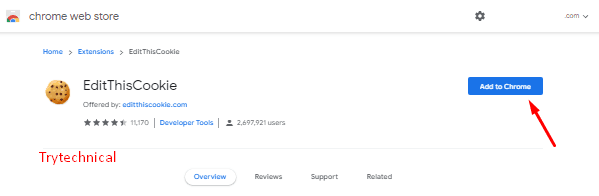
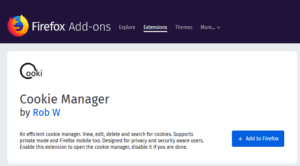
- You will see an Add to Chrome button on this page. Just click it and wait for the extension to install in Chrome.
- After successfully installing the extension, an icon will appear in your browser next to the URL bar.
To import the cookie, go to the website www.netflix.com, click on the Edit This Cookie icon, and select the Import option.
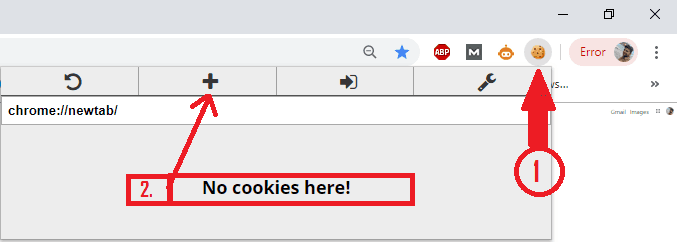
- After clicking on the import option, you will see a box where you can paste your Netflix cookie.
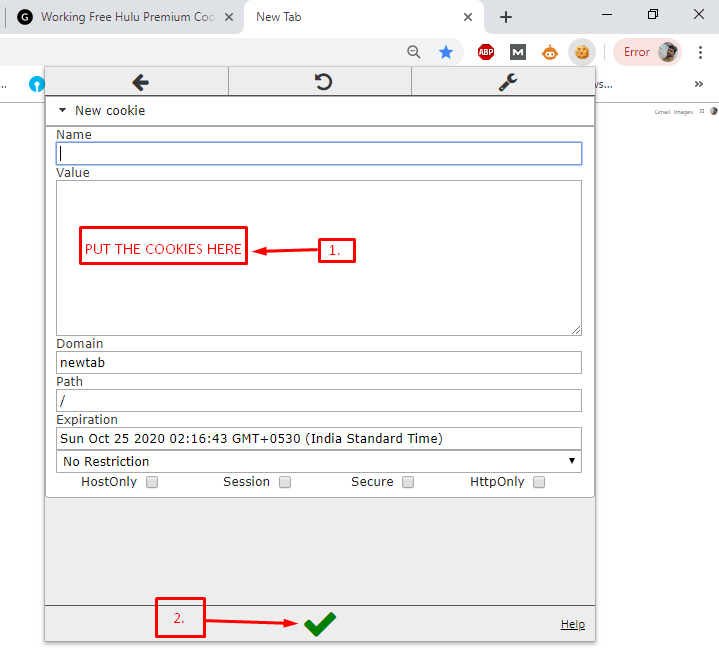
- After pasting, click on the save button and refresh the page. Now, you’ll see that you are logged in as a premium Netflix user without entering your email or password.
That’s awesome! With Netflix Premium, you get all the latest movies and TV shows without ads. Explore a huge library of content that’s all yours. You’ll find a variety of genres to keep you entertained for hours with this access!
Disclaimer: All premium cookies provided here are for trial purposes only. We highly recommend purchasing a personal Netflix account.
Important Note:
- When you have successfully logged on to your PC with the premium cookies, please do not log out. Otherwise, the cookie will expire automatically and will not work anymore.
- Please don’t try to change the Netflix premium password.
- Please don’t change the profile language or other details.
- Please do not modify account details; keep them as they are.
- If one cookie doesn’t work, try another. If all cookies don’t work, leave a comment below. We will update the cookies.
You want to clear your Netflix cookies when you have problems with them. If the cookies stop working, you should remove them from your default browser. What’s the best way to remove cookies from your browser?
Don’t worry, I’ll help you remove no longer working cookies. You have to follow these steps. Make sure you follow the steps carefully. Here’s how to do it. Follow the steps.
- Click on the Editthiscookie extension to open the extension manager.
- You will see the cookies inside the text box; select them with Ctrl+A or use the mouse.
- Now delete the cookies from the box and hit the green tick mark to save your changes.
- Visit netflix.com/clearcookies to confirm the changes.
- You removed the injected cookies from your browser successfully.
How to Clear Cookies on a Phone?
The following paragraph will explain how to remove cookies from your phone. It’s time to delete the Netflix cookies that you injected earlier into your phone.
It may be that your cookies do not work on your phone. First, open the Yandex browser on your phone where you inserted cookies. Then, you need to open the cookie manager where the cookies are inserted and clear them from the manager.
Follow the steps below:
- Open the Yandex browser on your phone.
- Now open the EditThisCookie manager or J2Team cookies, whichever you are using.
- Check the cookie value box, select all the cookie’s text, and clear the box.
- Click on the green tick to save the changes you have made.
- Visit netflix.com/clearcookies for confirmation.
- You have successfully removed cookies from your phone.
Strictly follow these rules.
- Don’t log out once you are logged in using the cookies; otherwise, the cookies won’t work for you, or you may need to repeat the process of injecting cookies into the browser again.
- Make no changes to the settings.
- Keep the language the same.
- Don’t put your email address or phone number in the account.
- Don’t mess with the accounts [strictly prohibited].
- Obey all the above rules.
A BIG SURPRISE FOR MY REGULAR VISITORS: Here is a surprise for you guys, as I have something special for you. As this article is all about premium cookies, I share some new and working premium Amazon Prime Video cookies for all of my regular visitors.
All of you guys have always been very special to me. Hence, you guys deserve a gift from this site.
Click on the highlighted link to grab your premium gift of the day. You are about to experience fresh and working premium Amazon Prime Video cookies. Get them as fast as possible.
FAQ On Netflix Cookies
Many people have many questions about this article about Netflix access. Therefore, let us ask a few frequently asked questions about this article.
You can free Netflix cookies from our site. If you are interested in finding out more about Netflix cookies, you can visit this site.
Netflix cookies are not regular downloadable content. Netflix cookies can be extracted.
Netflix premium cookies are on this site; grab one and follow the methods I have given in the article instructions.
How can I get Netflix for free forever?
You can’t get Netflix for free forever because that is impossible. But if you have wanted free Netflix premium for a long time, visit our site regularly.
How can I get Netflix for free?
I have given the methods in this article; please follow them carefully in order to get free Netflix Premium.
Cookies are some pieces of data websites store on your computer. Inside the data packets, there could be anything, so it can’t be said that cookies can harm you. Websites use cookies to improve the user experience.
Not all cookies are safe; websites can store malicious information on your computer. It depends on the quality of the cookies you use. We always provide verified and safety-tested cookies for our users. You can try our cookies in this article.
Nope, these cookies are publicly shared; hence, you won’t have a personal Netflix account using these cookies. If you want your own Netflix account, please visit the official site netflix.com and purchase a subscription.
If you don’t need to use the cookies and want a Netflix account instead, you should visit our article on Netflix’s free premium accounts. I have provided a complete list of working Netflix accounts.
As I update them regularly, you can access fresh and working accounts every day via the link in the article. If you would like daily updated accounts and cookies, you can join our Telegram channel, which is entirely private and accessible to members of the channel.
Those cookies are all free and available only to our users. You don’t need to spend money to use cookies. However, I recommend purchasing a premium plan to support Netflix.
If you want to watch Netflix for free, stick with cookies. If you want more accounts and cookies, join our telegram channel; I regularly post fresh and private accounts and cookies.
Yes, Netflix uses cookies to improve user experience. By storing login information, cookies help Netflix remember your preferences, like language settings. Also, they help personalize content recommendations based on your viewing history.
Conclusion
This article is about Netflix premium cookies, and I have shared the latest ones. Now, you can also use fresh and working cookies on your PC and phone to watch Netflix.
I hope you enjoy this article; these cookies can make your day better. Please continue to support me on my journey to bring joy and happiness through small things like these cookies. I’ve also included a free Netflix cookie to help you watch Free Netflix.
Please use the comment box if you have any problems with cookies or anything else related to this article. I will be very happy to help you with any problem.
Guys, I have created our Telegram channel, where I update daily free Premium accounts with email and passwords. If you are interested in joining our group, join our Telegram channel, and you will get accounts for free. You can also request any other premium account that you want.




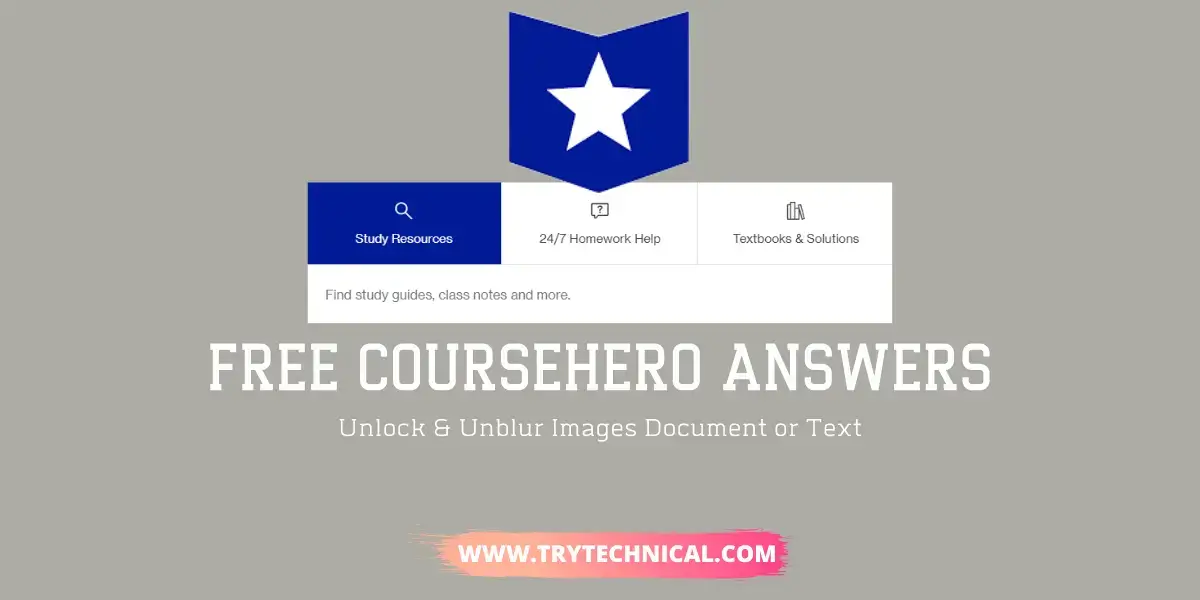









Hello. The netflix cookie number 5 isn’t working. thanks!
updated, check.
nothing happened after I refresh the page
hi how do i apply this?
copy the cookies given above and follow the steps given above.
Bro the cookies are not working
PLEASE UPDATE THE COOKIES, AFTER REFRESHING THE PAGE NOTHING IS HAPPENING
Sorry but they are not working help
cookies are updated, check.
netflix india cookies not working
pls don’t log out, this will cause cookies to dead so pls don’t log out or change anything in a given account.
cookies not working bro please update
pls update not working
Thanks bro for the help, i followed the instruction when I import the cookie it says failed to parse …. could you please verify it if it is possible 🙂 and thanks once again
Hello. The netflix cookie number 5 isn’t working. please update it, thanks
updated 🙂 check
neflix cookies 1 not working
Update, check another one.
Hey, could you please update the cookies after I refreshed nothing happened?
cookies are expired or some-one logout, updated cookies on 07-12-2021
Hi! Cookie 4 not working! Please fix as soon as you can!
updated on 10-12-2021, 09:05 Am
working on android phone. thanks
the cookies are not working pls update asap
please fix netflix cookie 1 it is not working
please update the cookies. They are not working
cookies don’t work. Please update!
Cookies 1 isn’t working
Try the another-one, Updated 🙂
cookie 2 didnt work
I just started using cookies and was able to use it on first day , after that from last 2 days my netflix cookies are not working and everytime i paste the cookies it gives errors like
failed to parse or set cookies name.
unknown error
and same on , even after changing different cookies. please update me what the issue can be
Cookie number 3 is not working. Please Help
please updtate!
got the working one but suddenly logout pls update
Hello Sir,
Cookie no 1 not working please update them. Thanks
all cookies are updated.
working thanks, I am facing the logout issue, do something about this. thanks
Thanks for this, but after pasting the cookies and saving, it says “failed to parse or Set” certain json lines. Can you help please?
Pls update
Cookie no 1 not working
updated, check 🙂
no cookies working
Crunchyroll cookie 3 isn’t working. Thanks so much for this
Cookies are updated.
ciao ho provato piu coockies ma non succede nulla
aggiorno la pagina su netflix ma non cambia niente
forse sbaglio qualcosa
grazie per il tuo lavoro
the cookies are not working, can you please update
the cookies are not working, can you please update
fail to parse the cookies name grid
Correction is done. Check now!
Updated with new account cookies. check
nothing happens when I refresh pls update
Cookies Are Not Working !!!
Kindly wait for the cookies update.
The cookies are updated now, check.
#5 isnt working, ty
please update number 5
Please wait.
#1 and #5 are not working
an update is applied.
the crunchyroll cookies arent working, i tried all 3
Cookies are updated; try any of them.
I meant by netflix ones
Not working bro 🙁
Updated now.
Does not work!!
cookie number 5 is not working.
I am getting failed to parse or set cookies name.
unknown error
it’s due to expired cookies. cookies are updated soon. so please wait.
thanks
Not working
Thanks. Update it regularly, please.
Updated with a new extension; check.
PLEASE UPDATE THE **COOKIE**
THANK YOU
please update
cookie number 5 isnt working
Great list! I’ve been looking for an updated and reliable Netflix cookies list, and this one seems to fit the bill perfectly. Thanks for sharing!
Wow, thank you so much for sharing this updated list of Netflix cookies! I’m always on the lookout for new and working Accounts, and this list is incredibly helpful. I can’t wait to start using them and binge-watching my favorite shows without any issues. Great job on keeping this list up to date and sharing it with the community!