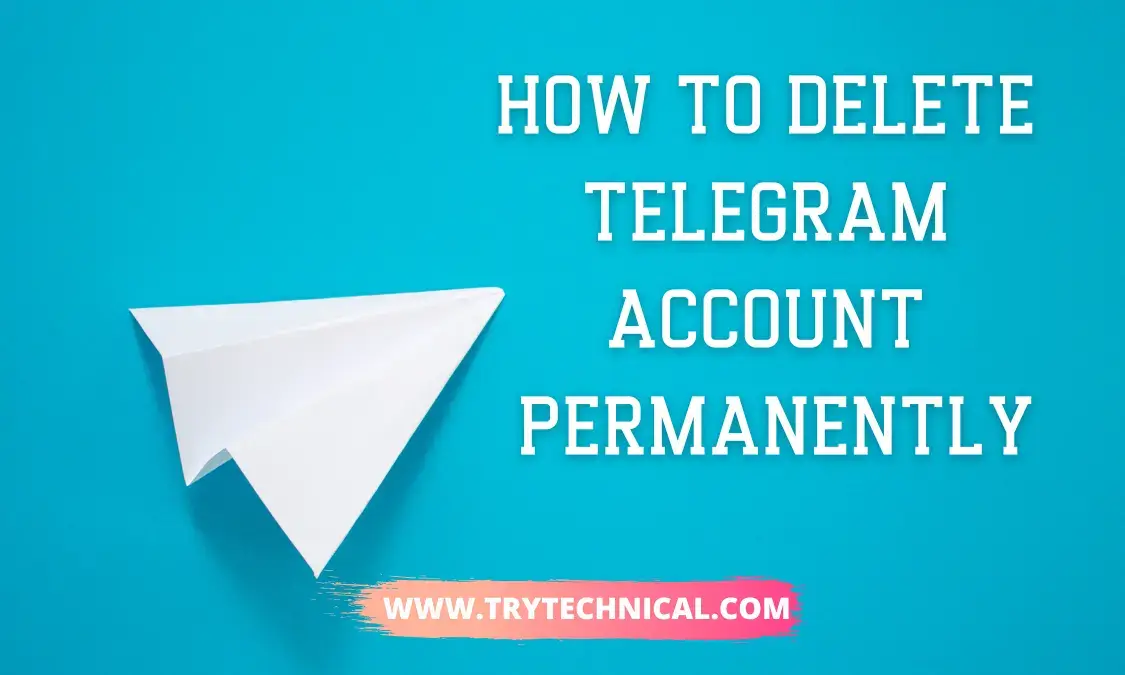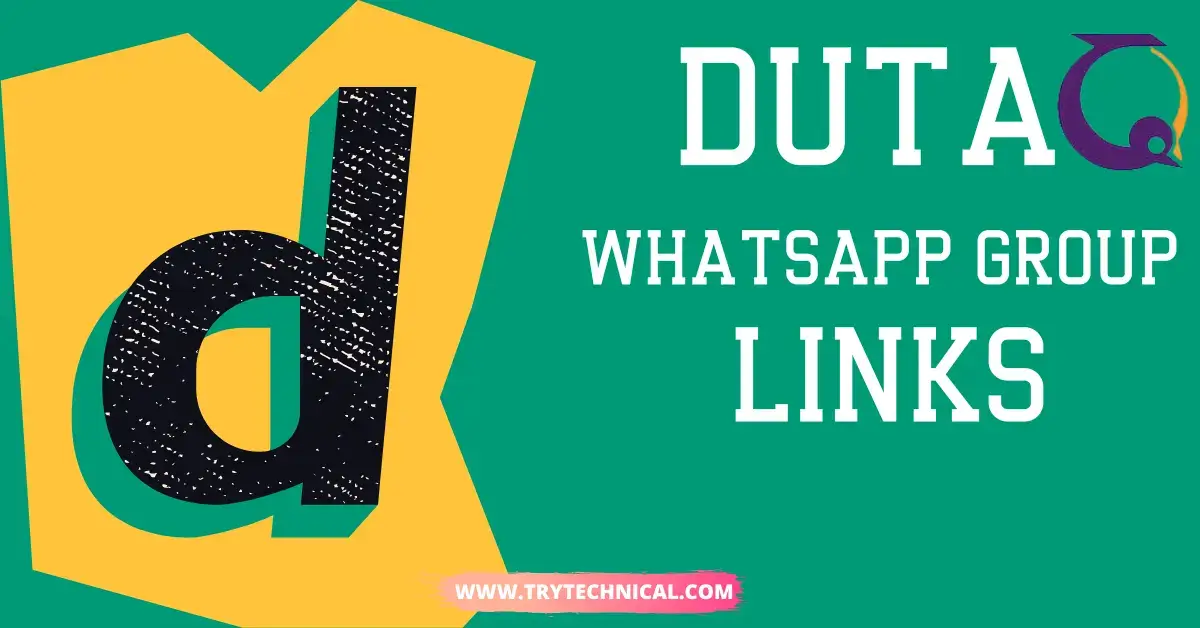How to Delete Telegram Account Permanently? This question is for those who don’t know how to do that. In this article, you will get your answer on how to permanently delete a Telegram account instantly.
In my opinion, Telegram is one of the best instant messaging apps available for smartphone users. It’s more than just a messenger since it allows you to do much more productive work.
The differences between it and other messaging apps can be explained in the following ways. Its biggest competitor is WhatsApp. WhatsApp has more users than Telegram, but Telegram offers superior features.
You can also send all files without size limits, including multimedia files. Secure cloud storage keeps your messages safe. Using this method, you can recover your old messages.
The app’s instant messaging feature will enable you to send and receive messages from other users quickly. If you want to delete your Telegram account permanently, here is the guide.
how to delete telegram account permanently on Android and iPhone
This tutorial shows you how to delete Telegram accounts on iPhones and Androids in two ways. One thing to keep in mind before deleting your account is that all messages, groups, and contacts will be permanently deleted. Verifying this activity via your Telegram accounts cannot be reversed.
Deactivating your Telegram account can be done for several reasons. You can do this if you have multiple accounts and want to keep only one or no longer need Telegram.
To delete your Telegram account, you can do it from your iPhone or Android device or through a web URL that you can access from anywhere. First, let’s see how each method works.
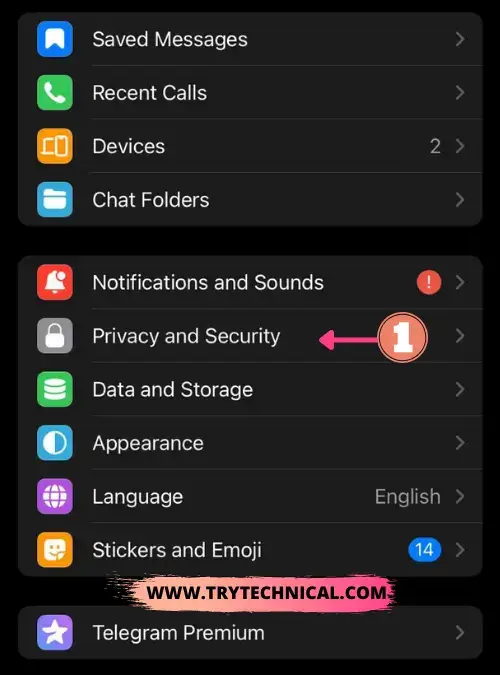
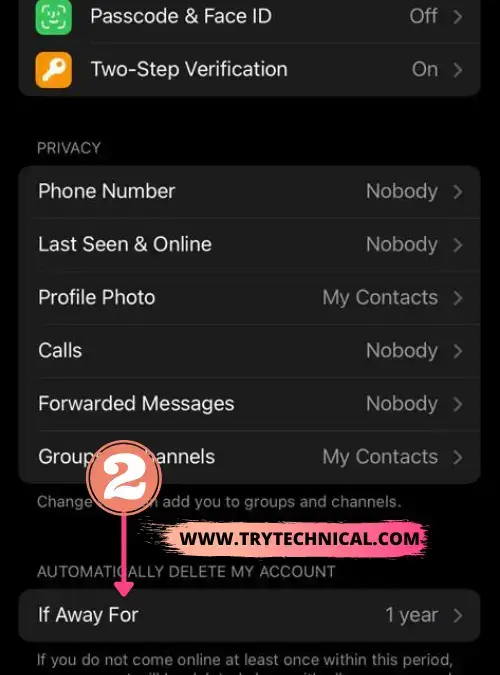
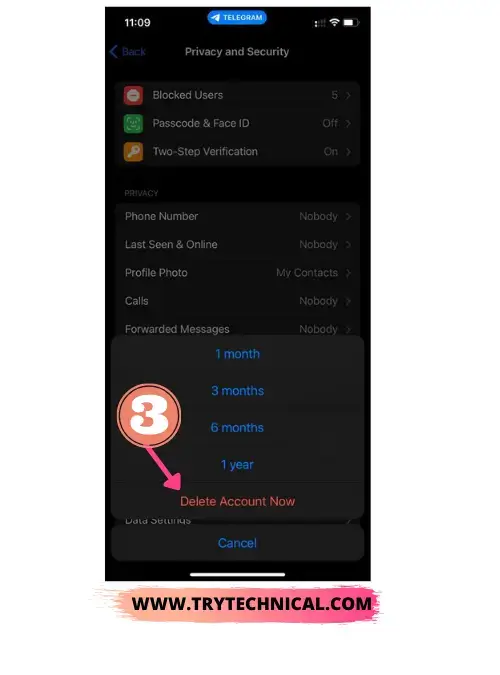
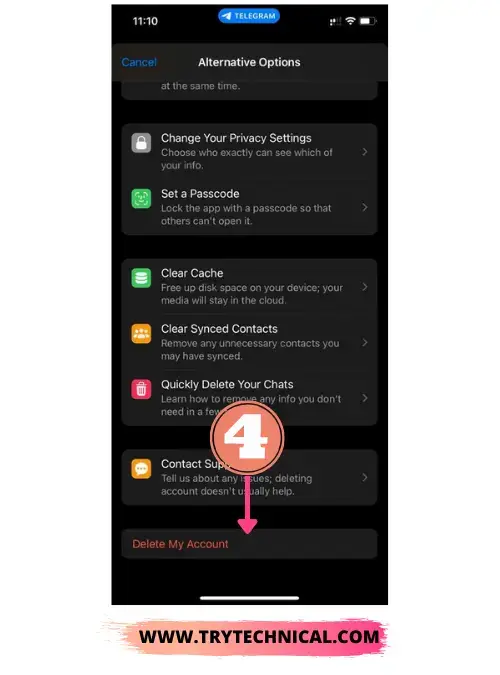
Delete a Telegram Account Automatically
You will be automatically deleted if you stop using Telegram and do not log in for at least six weeks. Keep in mind that not all of the messages or media should be deleted. They may be kept in Telegram’s cloud.
Delete your Telegram account if you haven’t used it for a while; you can do it on the Telegram settings page if you decide to. To do that, you will need to follow these steps:
- Go to Settings in the Telegram app.
- Select ‘Delete My Account if I’m Away For’ from Privacy and Security
- There is a one-month period mentioned.
- Your account will be automatically deleted if you don’t log in once in the period mentioned.
- Also, you cannot create a new Telegram account with the same number for at least two months after deletion.
During this agreement, you will permanently lose access to your Telegram account if you don’t use Telegram at least once within this period.
how to delete telegram account permanently instantly?
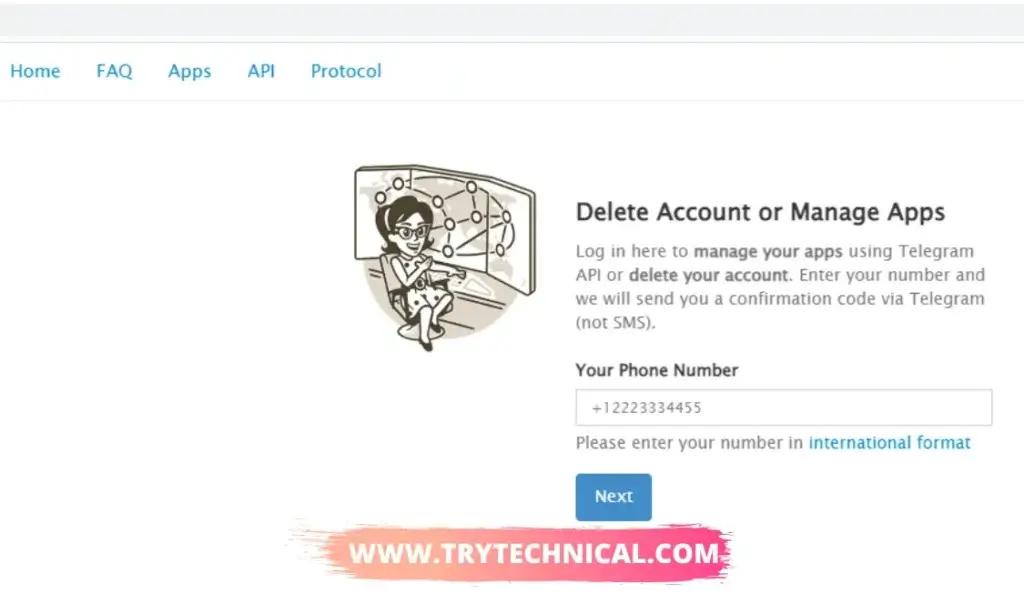
It is possible to delete an account on Telegram from either a desktop browser or even from your smartphone by using this method.
You must ensure that the mobile device you used to create that account is available for validation when you log in.
I am unaware of any social networking application that offers this functionality. Here’s how to delete Telegram permanently.
- To deactivate, click here.
- Please enter your mobile number in the international format you wish to delete.
- A unique code will be sent to you.
- Sign in with that confirmation code.
- Click Done on the next screen.
- A pop-up will ask, Are you sure? Click “Yes, delete my account.” All done.
- The Telegram account was deleted successfully.
FAQ on how to delete telegram account permanently
What is the best way to permanently delete my Telegram number?
Below are the steps you need to follow: Download Telegram for Android and open it. Top-left corner: tap three horizontal lines. Go to the Settings tab. Select Privacy and Security. Click Contacts. Turn off Delete Synced Contacts.
How long does it take for Telegram to delete an account?
If your account has been inactive for six months, Telegram will automatically delete it. You can adjust that setting to avoid Telegram deleting your profile too soon. You can choose from six months, three months, or a full year.
What is the best way to delete Telegram?
Go to My Telegram on your browser, enter the number you will receive a code for, and enter it. You can delete your account by selecting the Delete My Account option. Click to delete my account and confirm.
If I delete my account, can I recover it?
Once your account is deleted, you will not be able to reaccess it, so it will be advisable to review your chats and account for any important information and let others know by contacting them via the app that your account will be deleted.
Conclusion
I am sure you found this guide on permanently deleting the Telegram account helpful. The following are the official ways to delete a Telegram account on your Android, iOS, or desktop.
Telegram should allow you to successfully delete your account if you follow either of the three methods above.
Please let me know if you have any suggestions. Feel free to contact us with any issues using the comment box. All the work you do is greatly appreciated.