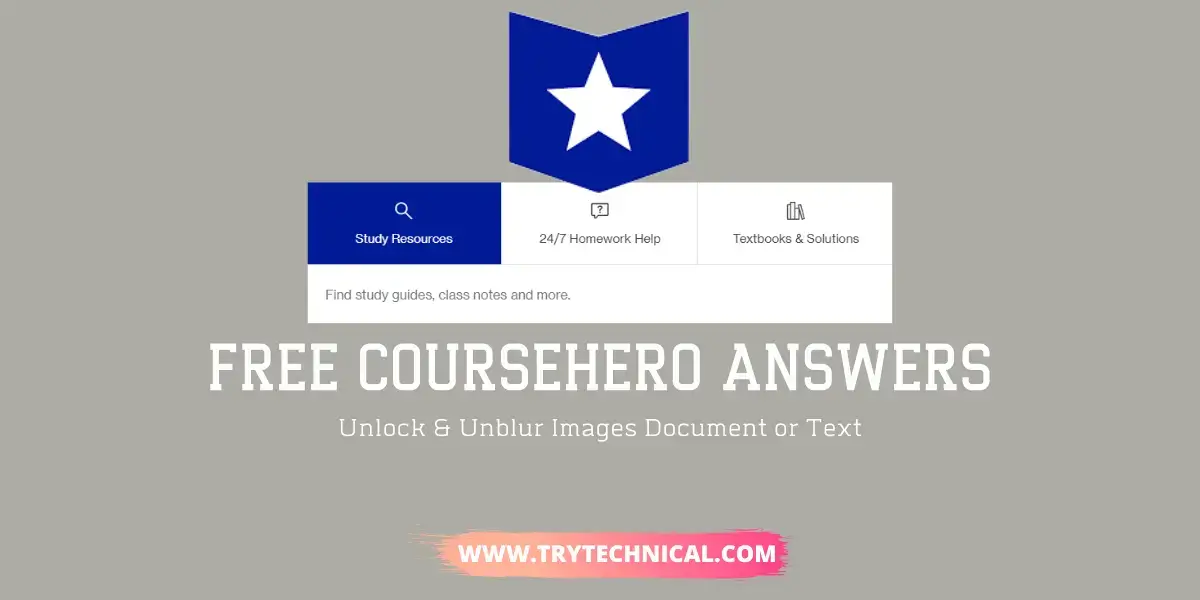Are you facing issues while trying to download embedded videos from any website? And I guess your answer would be yes, because I have been through the same issues when I tried downloading videos embedded in a website.
I have figured out some solutions to this problem somehow, and I think I should share the solutions with you all so that you can get some help if you need to download videos embedded in a website.
You can get the best possible and easy solutions if you want to know them from here. I have posted the methods with all details and steps, and I think it would be best for you to save time and energy.
What is an Embedded Video? How Does it work?
Embedded videos are some hosted videos on a website from a different source of origin. You can embed some YouTube videos on your blog as a reference for your content. Embedding allows you to host such video content at a location from other sources.
How To Download The Embedded Videos?
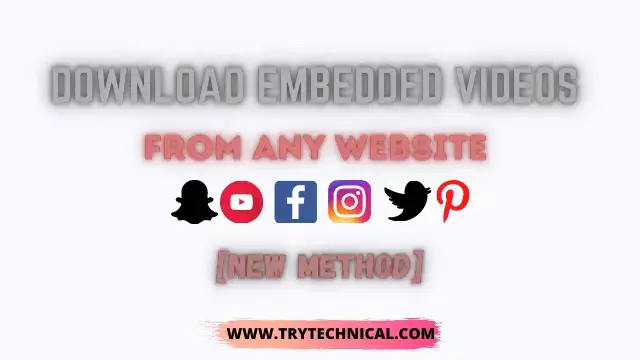
Downloading embedded videos successfully from online video streaming sites like Youtube, Vimeo, etc. is not as easy as it seems. You can never find the best working method for downloading the required embedded videos.
In this article, I have made up my mind to share the best working techniques that I have figured out while I tried downloading the embedded video. I have faced many issues while downloading an embedded video.
I have shared the working methods to download embedded videos from your favorite sites in this article. Here, you can get all the details on every step while performing the techniques. You can ask your doubts in the comments section if you have any issues with the steps.
How can You Download The Embedded Videos Easily?
Here, I will explain the methods that would help you download your embedded videos from different websites. I have explained the step and procedures in detail; please read the shared instructions carefully.
Find the video URL embedded.
The following section provides instructions for finding a video URL embedded in a YouTube video that can be used for gallery video content.
- Find the video you want to embed on YouTube and paste the URL.
- The Share tab will be located below the video screen once you have reached the video page.
- Selecting the Share button will take you to the Share page.
- Once you click, you will see the embed link at the top of this list.
- The Embed Video window will appear once you click on that link.
- When you click the Copy button in the bottom right corner of the screen, the full embed code will be copied to your clipboard.
- Please copy and paste the code into the Embed URL field on your dotCMS site.
Extract the embedded video from a website
You may find that some video-sharing websites do not have a download button available to you. You can save videos directly from their website, just like you can save images online.
| MUST READ |
| How to Uninstall Grammarly (Step-by-Step Guide) |
| Free Crunchyroll Accounts – 31+ Working Accounts [Updated] |
| Watchseries online – Watchseries Proxy/Mirrors Updates |
Here are the steps on how to extract embedded video from a website.
- Find the video you want to save on the website.
- To save the embedded video, right-click on the video and select Save video.
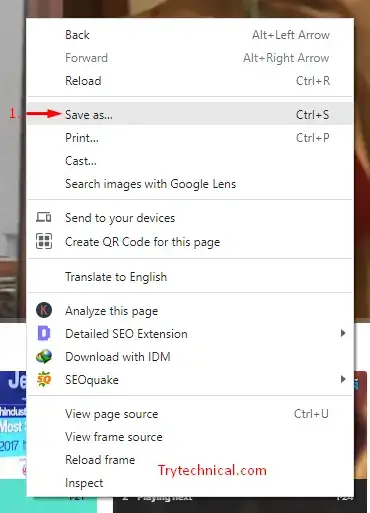
- Next, select the folder in which to save the video.
Download Your Videos Using Browser Extensions
Downloading embedded videos using browser extensions is the most convenient way; this method will take less time for you to download your video. Plenty of browser extensions are available now in the web app store for chrome and firefox browsers.
You can use any of the video download helpers extensions available on the market. Some are so cool and straightforward that you can download your required video with very few clicks or a single click.
Look at our favorite browser extension working smoothly for downloading embedded videos from different sites. First, I will tell you about the most-rated browser extension and their working process.
Video Download-Helper (Firefox/ chrome)
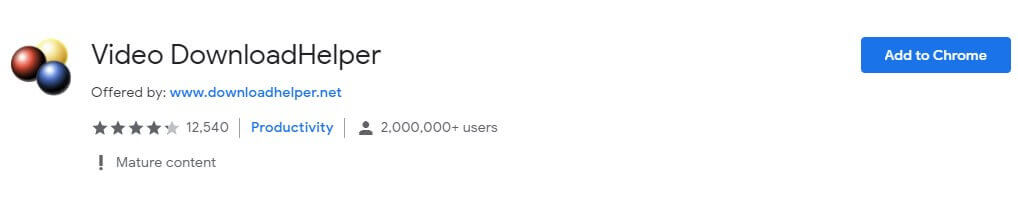
Video download helper is the most-rated and user’s favorite browser extension for downloading embedded videos from different sites. This extension is lightweight and lag-free for those who wish to download embedded videos.
This extension was created earlier as a firefox addon in 2007, and later the extension was integrated into the chrome extension with various modifications and lightning-speed of processing. This extension is widely used to grab videos from different sites where no other downloader can’t grab the grab video for download.
A Mac version of this extension is also available for the safari browser. The extension is regularly updated for both platforms and is getting popular for its faster download speed.
Free Video Downloader
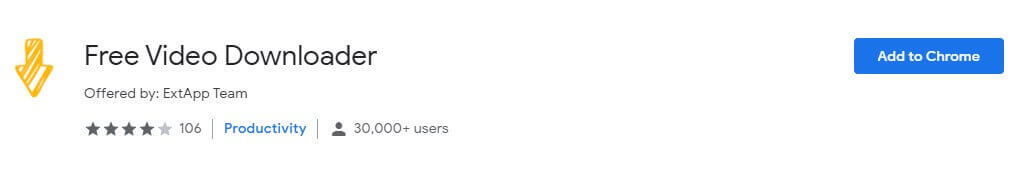
The Free Video downloader is a chrome extension that works on nearly every video-sharing site. You can use this extension to download all of your videos, starting from the youtube platform to other video-embedded sites.
Chrome users widely use this extension as this extension is very lightweight and handy. You can use this extension to download videos from Facebook and Instagram also. Download as many videos as you want and store them on your hard drive.
So, you can try this extension on your browser to download embedded videos from your favorite websites. Don’t forget to tell us your experience with using the Free video downloader extension; you can share your experience in the comment section below this article.
Flash Video Downloader
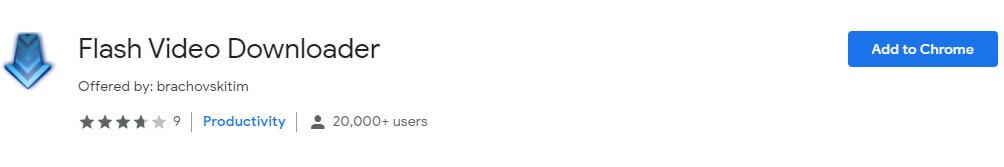
Adobe flash is considered outdated and unsecured technology and no longer supported by the Adobe platform; the flash video downloader is the ultimate browser extension that works on almost every site.
You can download videos using this extension from major sites like youtube, Vimeo, etc., to other video-embedded sites. This extension works like a charm on every video streaming or video-sharing website.
Download the extension for your browser and use it for downloading your favorite videos from different sites. Share your experience using the flash video downloader, and let us know your experience in the comment section below this article.
How can You Download an Embedded Video on Android?
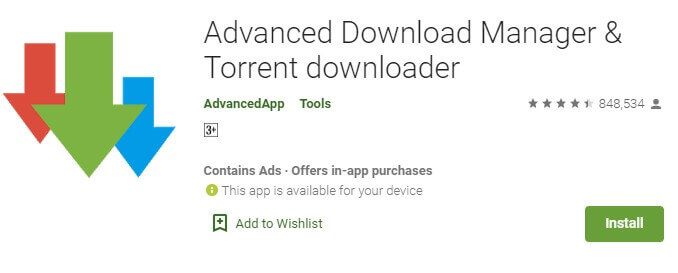
Now you may have raised a question in your mind about how you can download embedded videos on your android phone or tablet. But you don’t have to worry anymore; I have the perfect solution for you to download embedded videos on your android phone or tablet.
Here you have an Advanced Download manager available for the android platform that will help you to download the embedded videos on your android phone or tablet.
Download the app today and use it to download embedded videos from your favorite websites on your android device. Tell us about your experience using the advanced download manager, and drop your thoughts and ideas in the comment section for our readers.
How To Download Embedded Videos Using Third-Party Online Tools
Many online tools are available that provide features to download embedded videos from different video-sharing sites. These third-party sites provide free video downloading services up to some extent, and after exceeding the limit, users need to buy a paid subscription to use the service.
Some of the services are freely available with unlimited access, where you can download your embedded videos anytime you want, without any download restrictions. You may face minimal ads while using these services as they provide free service without any kind of money exchange.
Savefrom.net
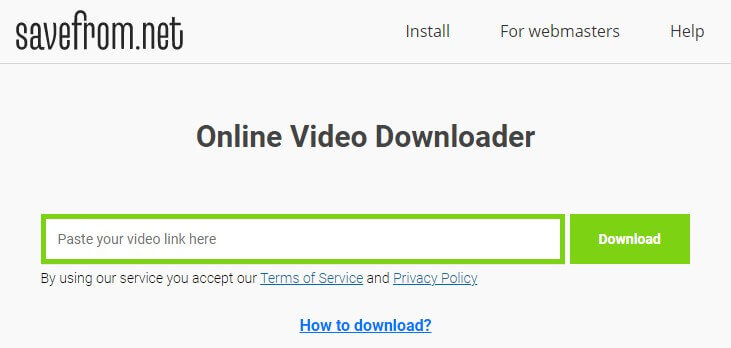
This website provides free video downloading services through a video grabber engine where you just need to put the video link or the webpage, and the scraper engine will scrape the video for you and provide downloadable content.
This website is free to use, and in case you are thinking about how to download a video embedded in a website, then this website is the perfect solution for you. Now you can download flash videos also with the help of the savefrom.net downloader.
Y2Mate
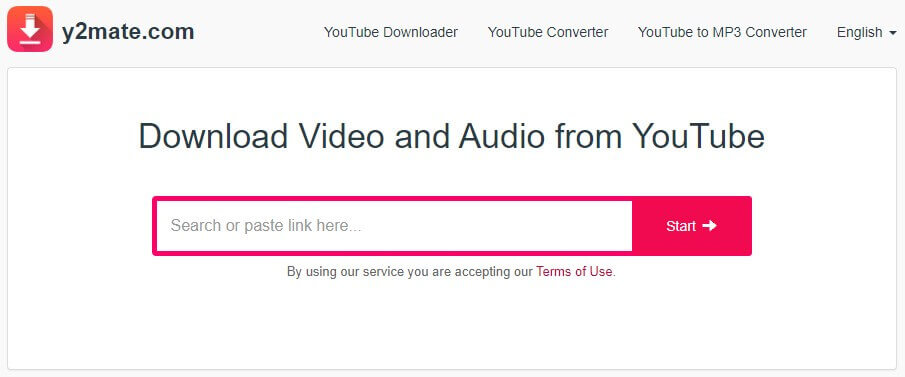
Y2Mate is a simple video capture website that is a free-to-use online tool. This website is made for those who want a free and effective service for downloading embedded videos from a website without paying any fee.
You can try out the website to download embedded videos from various websites. This website can capture all types of embedded videos from various websites. Try the site and share your experience with us in the comment section.
[su_note note_color=”#faf37d” text_color=”#000000″ radius=”5″]Disclaimer: This article is publicly shared with the sole purpose of providing knowledge to users who have faced many issues while they try to download video content embedded in websites. This article doesn’t violate any kind of rules and regulations imposed by the authority. [/su_note]
FAQ On Download Embedded Videos
Here are some FAQs about Download Embedded Videos. If you face any issues related to these topics, read the discussion below and solve your problem.
How Do I Download An Embedded Video?
As I mentioned above, you can use the website. Go to the page with the embedded video. Copy the URL into the URL box on the page of any of the above websites. Click “Download.”
The video will be embedded into the website, and you can download it by selecting the “Download” button.
How Do I Download A Private Video Embedded In A Web Page?
The embedded video will appear at the bottom left corner of the page. Click the downloadable link at the bottom of the screen to open it in a new window. Next, click the “download” button to download the video to your local drive.
How Can I Download A Video That Is Not Downloadable?
There is no reason to switch to these browsers since we’ve got a downloader for all the major browsers.
1. A browser extension and an online tool, Helper, mentioned above, help people download videos from various sites.
2. You can download videos with Video Download Helper.
3. Another one is Video Downloader for YouTube.
Conclusion
In this article, I have shared many ways that you can use to download embedded videos from websites. You can even download embedded videos from any website on your android phone. I have shared all the details and information regarding this topic.
Please go through the complete article and share your experience and doubts with all of us. If you think it is worth sharing your experience, please write in the comment section below. You can ask your doubts; I will try to answer all of your questions.